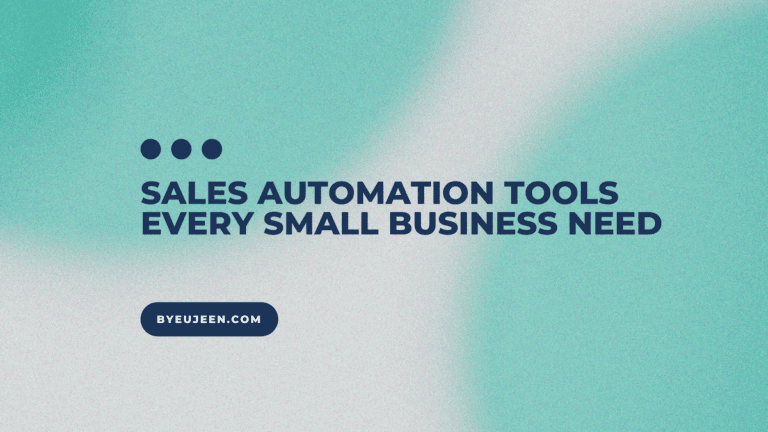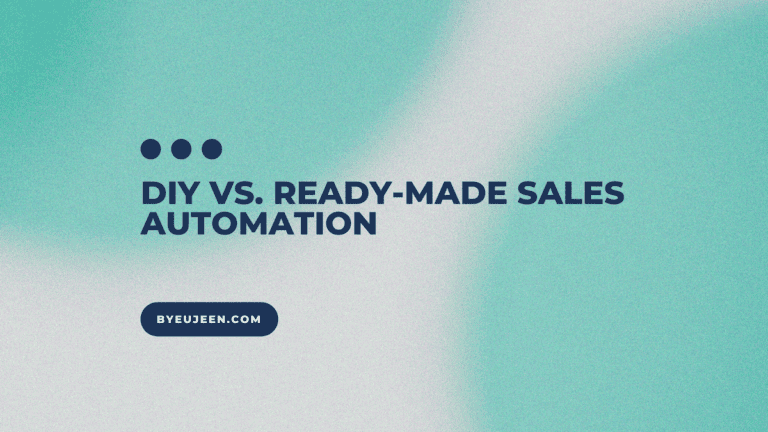7 Steps to Implement Cost-Effective Sales Automation in 2024
Implementing sales automation can be challenging but crucial for any small business seeking growth.
Undoubtedly, sales automation is a must-have tool for small businesses, offering streamlined processes and increased productivity. While the initial costs and implementation hurdles may seem daunting, taking that first step toward a more efficient future is crucial.
This article will show how small businesses can set up sales automation on a budget that won’t break the bank plus solutions to overcome common challenges during the automation journey.
Key Takeaways:
- Budgeting steps to implement cost-effective sales automation.
- Overcoming common challenges and obstacles encountered in the automation process.
7-Steps to Implement Cost-Effective Sales Automation for Small Businesses
Implementing sales automation without breaking the bank requires careful planning and strategic budgeting.
From identifying suitable tasks and processes to implementing automation without disrupting current operations, these are seven critical steps to achieving cost-effective automation for your small business.
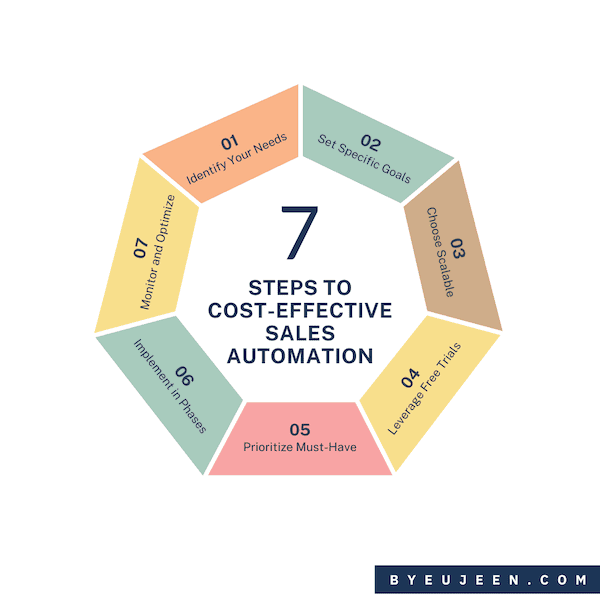
Identify Your Automation Needs.
Start by evaluating your current sales process and identifying areas where automation can bring the most value.
Where are the bottlenecks?
What tasks are eating up the most time and resources?
Budgeting Strategy:
Outline your crucial pain points and estimate the time or revenue lost due to inefficiencies. Use this information to justify a reasonable budget for addressing these issues.
For example,if you spend countless hours manually entering data or juggling follow-ups with leads, those are prime candidates for automation.
Set Specific, Measurable Goals
Establish clear goals for your sales automation efforts.
Clear objectives will guide your selection of sales automation tools and help you measure success effectively.
Do you want to increase lead conversion rates by 20%?
Should we reduce administrative tasks to free up 10 hours per week?
Budgeting Strategy:
Align your budget with your goals.
For example, if your goal is to enhance lead generation, allocate more funds toward tools specializing in lead management.
Specific targets will help you choose the right automation tools, track progress, and measure your return on investment (ROI).
Choose Scalable Solutions
Going for the cheapest option is tempting when you are on a tight budget. But trust me, that short-sighted approach will bite you later.
Instead, invest in automation solutions that can grow with your business.
Scalability ensures that your automation solutions can adapt as your business grows without requiring expensive upgrades.
Budgeting Strategy
Invest in tools with tiered pricing models that align with your current needs and gradually add more features as your needs evolve.
This prevents unnecessary expenditure on features you don’t need immediately.
Leverage Free Trials and Consultations
Many automation platforms offer free trials and consultations.
Take advantage of these offers to test potential solutions and determine which tool best suits your business needs before committing cash.
Budgeting Strategy
Use free trials to evaluate different tools without financial commitment.
During the trial period, pay close attention to the user experience, ease of implementation, and overall value proposition.
This can prevent costly mistakes and help you find the best value for your budget.
Prioritize Key Must-Have Features
Focus on essential features that address your core needs when working with limited resources.
You can avoid unnecessary costs associated with less relevant features by prioritizing crucial functionalities.
Budgeting Strategy
Create a list of must-haves and nice-to-have features (the bells and whistles would be great, but they aren’t dealbreakers).
Allocate your budget primarily to the must-haves, ensuring you get the functionality you need without overspending.
Implement in Phases
Implementing automation in phases allows you to manage costs and assess the impact of each new feature.
Gradual implementation also helps your team adapt to new tools without overwhelming them.
Budgeting Strategy
Spread your investment over time by rolling out automation in phases.
This allows you to align costs with your cash flow and measure ROI incrementally.
Continuously Monitor, Optimize and Adapt
Monitor your automation process regularly to identify opportunities for improvement.
Adjusting your approach based on performance ensures you continue maximizing automation’s benefits.
Budgeting Strategy
Review your automation expenses and performance metrics regularly.
Reallocate your budget to focus on the tools and processes that provide the best ROI.
By continuously optimizing and adapting, you’ll ensure your automation aligns with your business goals and maximize the benefits.
Overcoming Common Challenges During Sales Automation Process
Sales automation can be a game-changer for small businesses, but obstacles can trip up even the savviest business owner like any new technology.
Let’s investigate how you can overcome common challenges when automating your sales process.
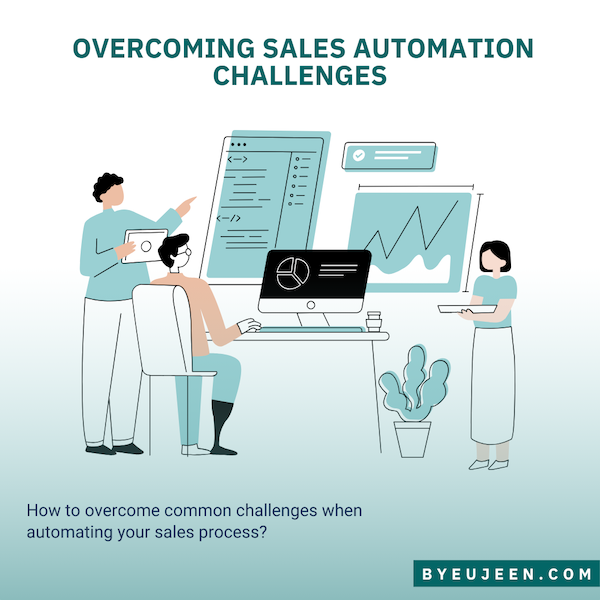
Integration Issues
One of the trickiest parts of introducing sales automation is ensuring everything fits together. Your automation and other tools need to communicate seamlessly. It’s like trying to fit a round peg into a square hole—nothing works unless everything aligns.
Start small. Test out a few automation tools that fit your needs. Focus on clear goals to see what works best and scale up.
Employee Pushback
Change is challenging, especially when it feels like a threat. When employees see automation as a potential job killer, they might resist.
The key here is communication. Highlight how automation can free up valuable time for more creative tasks, like strategic planning or customer relationship management.
Share success stories or relatable anecdotes about how other businesses have benefitted from automation.
Provide ample training and support so your team members feel comfortable and empowered rather than worried.
Cost Concerns
Automating your sales process often comes with an intimidating price tag. To avoid breaking the bank, focus on areas where automation can significantly impact your business operations.
For example, automating repetitive tasks or lead follow-ups can yield quick wins and cost savings.
Many affordable automation tools are designed for small businesses, so you don’t have to overspend to get started.
Data Security and Privacy
With sales automation, you’re handling customer data, so it’s vital to prioritize security. Breaches can damage your reputation and bottom line.
To minimize risks, choose automation solutions that offer strong data encryption and comply with global standards.
Educate your team on best practices for data handling and security. Regular audits and backups ensure your data stays safe and sound and prevent nasty surprises.
Maintaining Personalization
Automation shouldn’t mean losing the personal touch. Customers crave unique experiences, and automation can help you deliver just that. You can personalize your communications using targeted automation and make customers feel special.
For example, automated email marketing campaigns can be personalized based on customer behavior, like past purchases or browsing history. This adds a human touch to your outreach, even if a machine handles it.
Real-World Sales Automation Success Stories
Many small businesses have successfully implemented sales automation without breaking the bank. Let’s take a look at some real-world examples of small businesses that have knocked it out of the park.

Travel Divas, a travel agency, used personalized email campaigns and payment plan automation to facilitate sales and drive $17 million in annual revenue.
Snapology of Lehi, a small business offering educational experiences, leveraged Salesforce’s automation capabilities to streamline operations and deepen customer relationships, fueling their growth.
Informed Marketing Solutions, a small marketing business, saved over 12 monthly hours by implementing sales automation tools to streamline operations, improve customer communication, and enhance efficiency.
Final Thoughts
Implementing cost-effective sales automation is achievable for any small business willing to invest time and effort.
By focusing on critical strategies and learning from successful examples, you can harness the power of automation in your business operations without breaking the bank.
Remember, the key to scaling your business through automation lies in careful planning, strategic budgeting, and continuous improvement.
FAQs
What is sales automation, and how can it benefit my small business?
Sales automation involves using software tools to automate repetitive tasks in the sales process, such as lead generation, follow-up, and invoicing.
It benefits small businesses by freeing valuable time, improving efficiency, and enhancing customer satisfaction.
What are some affordable sales automation tools for small businesses?
Affordable automation tools include CRM platforms like HubSpot, email marketing tools like Mailchimp, and workflow automation solutions like Zapier.
These tools offer scalable solutions tailored for small businesses.
Can sales automation help my business scale?
Yes, sales automation is critical to scaling for small businesses.
It enhances efficiency, frees up valuable time, and allows business owners to focus on strategic growth areas.
How do I choose the right automation tool for my business needs?
Choosing the right automation tool involves evaluating your sales process, setting clear goals, and prioritizing key features.
Leveraging free trials and consultations can also help you select a tool that fits your specific needs.
How do I balance automation opportunities within my business operations?
Automation opportunities should align with your business operations and goals.
Start small by identifying areas where automation can yield quick wins.
Over time, scale up to more complex workflows to support your evolving needs and foster growth.